
Introduction
In today’s information technology sector, Remote Desktop Infrastructure (RDI) and Virtual Desktop Infrastructure (VDI) (formerly known as Terminal Services) are the most frequently used terms. Although they may have some similarities, it is critical to comprehend both ideas to gain a clear picture.
Virtual Desktop Infrastructure.
Users accessing a complete desktop Operating System (OS) environment remotely are referred to as virtual desktop infrastructure (VDI). VDI (Virtual Desktop Infrastructure) is a centralized desktop delivery solution. The idea behind virtual desktop infrastructure VDI is for Small Businesses to store and operate desktop workloads.
And Windows client operating system, programs, and data, in a server-based virtual machine (VM) in a data center so that a user may interact with the desktop through Remote Desktop Protocol (RDP). A regular PC or a Virtual Machine might be used as a desktop.
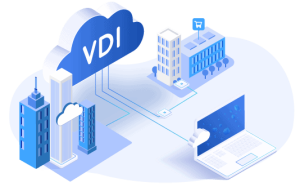
There are two types of virtual desktops in a VDI for Small Business deployment:
- Static or permanent virtual desktops
- Dynamic or non-persistent virtual desktops.
In static mode, VMs are mapped to users one-to-one. On the other hand, with a dynamic design, there is just one master picture of the desktop saved.
VDI’s Advantages
- The use of the same image.
- Costs may be cut by using a single operating system.
- Individual workstations send processing to a VDI server.
- It’s Easier to Troubleshoot Issues.
- Data is now safer.
RDS (Remote Desktop Services)
Several users can access the same operating system and applications on the “RD Session Host,” formerly known as Terminal Services. Terminal Services handles thin clients via shared sessions. The user’s PC acts as an input/output (I/O) terminal to the central server.
When end-user desktops operate in a centralized data center rather than on each user’s PC, software installation, setup, and upgrading are simpler to handle. Users may now access their desktops from any machine that supports Remote Desktop Services (RDS).
RDS Advantages
- Maintenance is handled from a single location.
- Install it once and use it many times.
- Expenses for licensing are reduced.
- Solid Safety.
- Cost savings.
How do VDI and RDS differ?
Multiple users may access a single environment in an RDS environment, modified per user, but resources are not devoted to a single user. However, in a VDI for Small Business setup, each user has a centrally hosted physical PC or virtual machine (VM) or may use a standard VM. The following are some of the ways that VDI differs from RDS:
Furthermore, in a VDI for a Small Business environment, actual CPU, memory, and disc capacity may be assigned to a specific user. And to prevent one user’s activities from influencing other users.
One instance of Windows Server 2016 may serve as many simultaneous users as the underlying hardware allows with RDS and Windows Server. We discovered that one instance of Windows Server 2016 could usually serve four to eight simultaneous users for a decently priced Azure VM. It implies that your four users may now be supported by a single Windows Server license and a single Azure virtual machine at a cheaper cost than Windows 10.
We like to have many virtual machines, accommodating between four and eight people. Of course, you may expand the virtual computer to accommodate more people, but we don’t recommend doing so since it can soon become costly.
The platform provides auto-scaling services, so these extra VMs may be launched as user demand grows and then taken offline when users log off after hours. We’ve written an excellent post about how to keep each VM modest while utilizing auto-scaling to expand capacity when users log in.
What’s the Difference Between the Two: VDI and RDS?
The two main distinctions between VDI and RDS are cost savings and how you get your Windows 10 license. The Windows Server license and user CALs are included in the Azure runtime cost; you need to add the RDS SALs for each RDS user. Support for Windows 10 is not in the same boat. Although Microsoft is providing new licensing methods for Windows 10, I have yet to see a comprehensive solution for operating Windows 10 on Azure in a VDI environment.
From a technological perspective, the ability is to build new virtual machines on demand. It is required for Windows 10 client OSes controlled by the Windows Server architecture. That implies the Windows Server infrastructure will need access to the Hypervisor host in every VDI scenario I’ve observed. Because Azure does not allow external administration of Hypervisor hosts, the only way I can imagine operating VDI in Azure is via layered virtualization.
That implies you need an Azure layered virtual infrastructure that can handle all 100 users at all times. Whether you have 1 or 100 people connected, If you use VDI, this, in my opinion, restricts your capacity to regulate runtime expenses. VMs may be launched and canceled immediately in Azure while utilizing the Windows Server 2016 OS.
Final Thoughts
Both RDS and VDI are essential components of desktop virtualization since they meet particular computing needs and situations while also being deployable and flexible. VDI and RDS both offer their own set of characteristics that adapt to a company’s specific demands, but choosing between the two might be challenging for certain businesses.
